Solana Summit Web-App
How to Use Your Playbands and Web-App at Solana Summit
Are you ready for Solana Summit?
Check-In and Receive Your Playband:
- Upon entering the venue, you will receive a Solana Summit playband at check-in, powered by us and the Venta team.
- This playband serves as your all-access pass for the event, allowing you to check in and out, attend workshops, participate in quests, and redeem merchandise and coffee.

How to Use Your Solana Summit Playband:
- Each playband has an NFC chip embedded in it, indicated by the logo and the words "Tap Here."
- If you're unsure where to tap your phone, we have a simple diagram for both Apple and Android users
- Accessing the Web-App:
- When you tap the NFC chip with your phone, the Solana Summit web-app will open in your phone's web browser.
- Enter the email address you registered with and was approved for Solana Summit via Luma.
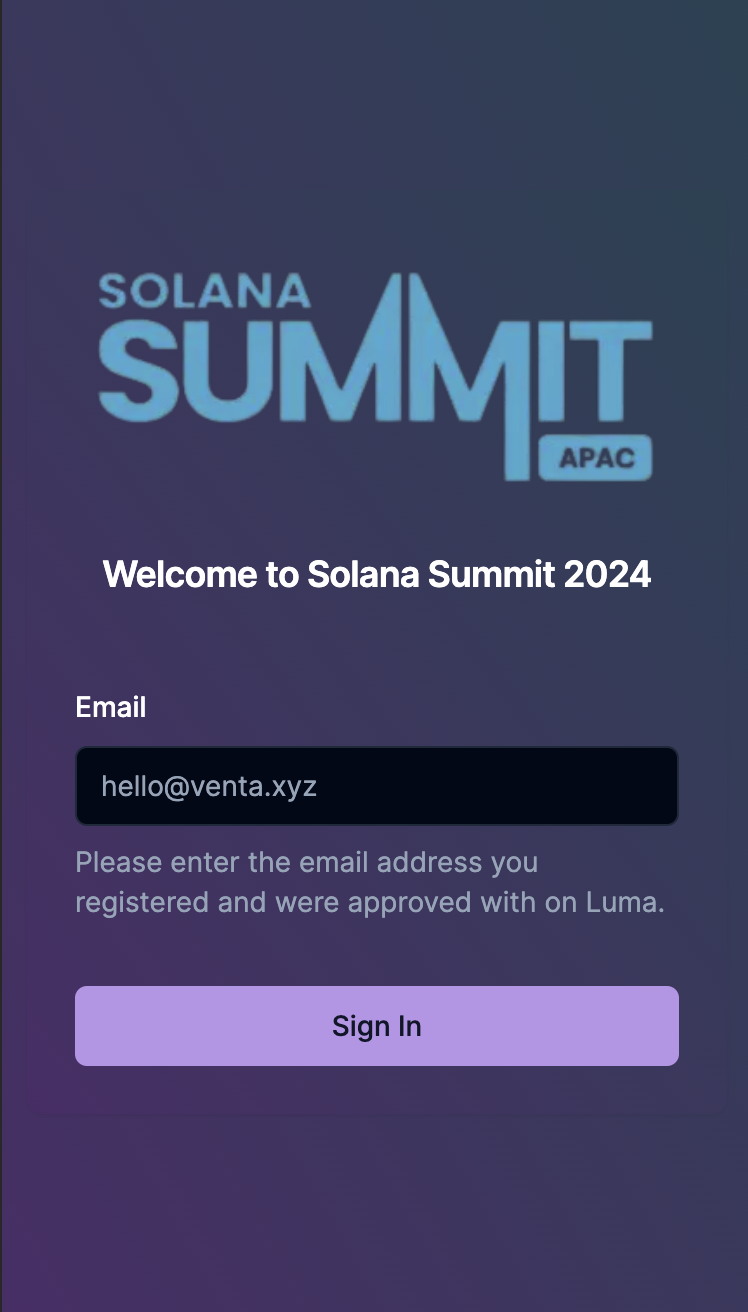
Email Verification:
- After entering your email, you will receive an OTP (One-Time Password) sent to your email.
- Enter the OTP to gain access to the Solana Summit web-app.
Remember, you must use the email that was approved and registered by Solana Summit on Luma.
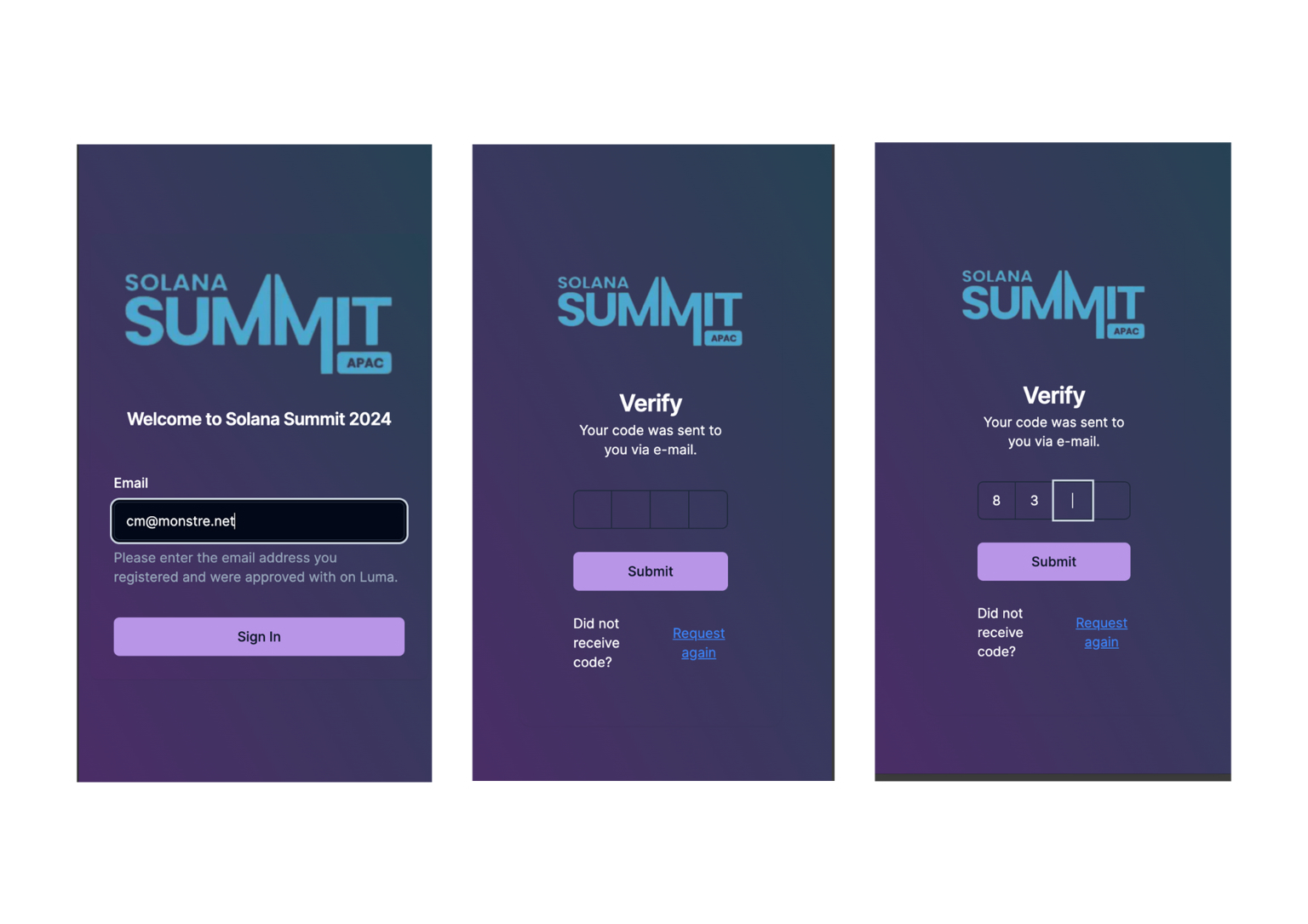
Once you've entered your email and OTP, you're successfully logged in and ready to conquer Solana Summit! Feel free to check out how to redeem your complimentary coffee/drinks and official merch via Redeem Your Complimentary Coffee and Merch at Solana Summit, and how to earn points at Solana Summit through Score Big at Solana Summit!
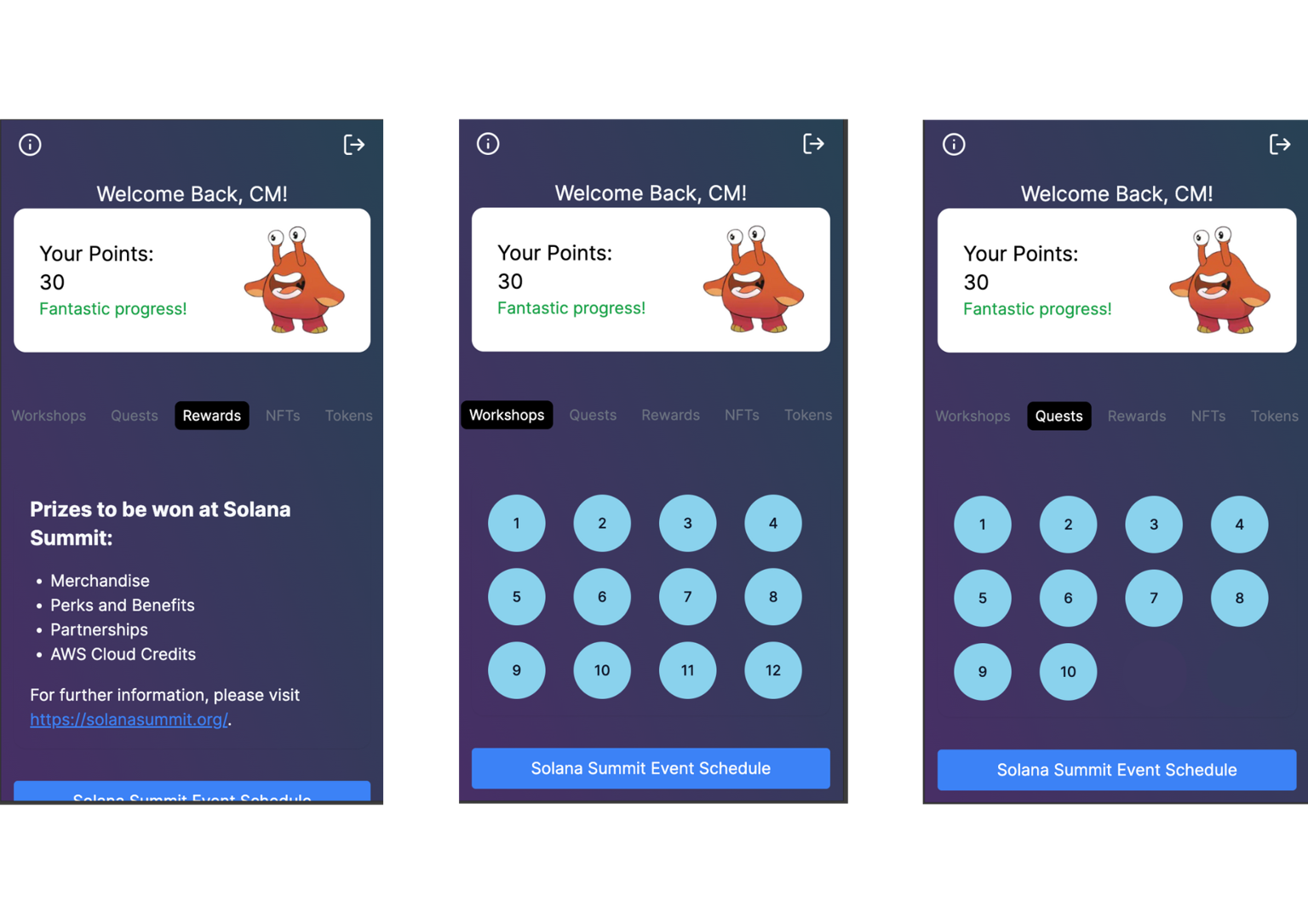
We also have an FAQ section for any questions and a TLDR version if you need it.
Have fun and enjoy the event!